Windows 10 is calling……what should I do?
Posted on: 1 June 2016
By: wolfeg
No Comments »
Filed under: Uncategorized
This month Graeme Wolfe, Information and IT Security Officer, looks at Windows 10 and at the options for upgrading.
If you use a personal Windows based PC / Laptop / device running Windows 7, 8 or 8.1, you will no doubt have seen the icon in your task bar inviting you, for a limited time, to upgrade to Windows 10 for free.
Your University supplied Windows PC / Laptop will not show this icon as we have suppressed it. We are working on a new ‘build’ to upgrade to Windows 10 at some point, but this has to be done in conjunction with checking that all the various software products on our estate still work as expected with Windows 10 and that there are no conflicts on our network.
I have been asked by a few people whether they should upgrade to Windows 10 on their personal device, or not, especially as there have been some issues raised with the information it gathers and uses about you, plus the deadline imposed by Mircrosoft for a ‘free’ update is July 29th 2016
This really is a personal matter for you and your appetite for moving to a new OS, as there are potential benefits and possible drawbacks to each action. There are many articles and reviews on line, which list the ‘pros’ and ‘cons’ of Windows 10. Just do a search for them if you want to know more, before deciding to take the plunge, or not.
Here are links to a couple of articles to get you started:
I was also asked what the support position was for Windows OS and can reply as follows.
Windows 7 went out of mainstream support in January last year and Windows 8 will join it in January 2018, though they will both continue to receive security patches and updates until they go out of extended support.
Microsoft will be withdrawing extended support for Windows 7 in January 2020 and Windows 8 in January 2023, which may seem a long way off, but there is talk that this may happen earlier than that and this may be a reason why you would want to upgrade to Windows 10.
If you are still unsure as to whether to upgrade or not, but don’t want to make a decision before the July deadline; then you can download and install Windows 10 on your device, then you can ‘roll back’ to your previous OS, Windows 7 or 8. Make sure you take a backup of your files first. You shouldn’t lose any files during the changes, but better to be safe than sorry. This will register you as being a Windows 10 user, so ‘beating’ the deadline and you can go back to Windows 10 when and if the fancy takes you, at a later date.
Graeme Wolfe, Information and IT Security Officer 13/05/2016
- Flash, a-ah, still not quite dead, yet. - June 18, 2018
- GDPR – Arriving this month - May 17, 2018
- Facebook – what’s going on and should I be worried? - April 12, 2018

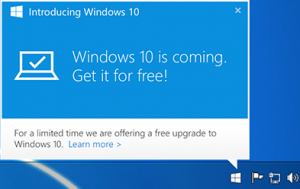
Leave a Reply