Windows updates – what you need to know
Posted on: 24 April 2017
By: wolfeg
No Comments »
Filed under: Uncategorized
This month, our Information and IT Security officer, Graeme Wolfe, looks at the latest updates for Windows machines and why they are important.
One of the original intentions of this blog was to remind you to check and apply any new security patches that have been released in the past month.
These are usually released on the second Tuesday of the month, or ‘Patch Tuesday’ as it is known.
This month (April) there is a selection of patches for Windows and Office that will patch what are known as ‘zero day attacks’. These are when a security flaw becomes known to the hacking community, but the fixes to close the flaw have yet to be released (and of course to be downloaded and applied to each device)
Your University supplied Windows laptop and desktop devices will be sent the appropriate patches automatically. We will also check these patches do not cause any instability in the standard software on your device/s. Be aware that these patches may have installed the last time you shut down, when updates are still to be installed you will see an exclamation mark! on the shutdown button (on the start menu).
If you have any personal devices running Windows and Office and they are not set up to receive automatic updates, then you should download and install these patches each month. If you receive an on screen reminder then follow these simple instructions.
The Windows reminder will often ask if you want to download and install the updates, so click on Yes.
To check you have the latest updates, click on ‘start’ then ‘all programs’
In the list of programs there will be a ‘Windows update’ icon, click on that
You will then get an on screen Window displaying the current status of your updates.
Graeme Wolfe
Information and IT Security Officer
24/04/2017
Latest posts by wolfeg (see all)
- Flash, a-ah, still not quite dead, yet. - June 18, 2018
- GDPR – Arriving this month - May 17, 2018
- Facebook – what’s going on and should I be worried? - April 12, 2018

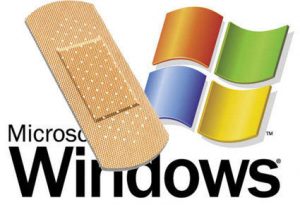
Leave a Reply