
LIGHTS, CAMERA, ACTION!
A BEGINNER'S GUIDE
TO MAKING Films
Filmmaking is a fun, creative activity that can produce work that is thought provoking, entertaining, educational and aspirational.
This guide is designed to illuminate your path through the intricate process of creating a film from scratch. We'll walk you through each step with advice tips. So, grab your camera, unleash your creativity, your story awaits to be told – let's make it unforgettable!
1 - Pre-Production Planning
- 1
- Concept Development:
- Begin with brainstorming sessions to explore various ideas and stories for your film.
- What do you want to say, and how do you plan to say it?
- What will drive your narrative? An animation, live-action, talking heads, or combinations of different things?
- Think about the tone and atmosphere of your film. Do you want it to be suspenseful, humorous, inspirational, or something else?
- How do you want your audience to feel after watching it?
- 2
- Scriptwriting:
- Do you need a script, or will you record something spontaneous and improvised?
- Organise your script into a clear beginning, middle, and end. Introduce the setting, develop the plot, and build up to a climax, followed by a resolution.
- If you have a script, will you need a teleprompter or some cue cards? If you are interviewing people to gather content, do you have questions that will generate useful responses?
- Here, you can find examples of scripts; this link will give you a better idea of how to write short scripts.

- 3
- Storyboarding:
- Create storyboards to visualise each scene. This stage is really important as it helps you create a solid foundation for the rest of your work to build upon. It also helps others in your team to understand your vision.
- Here are some examples of storyboards and where you can download templates. Alternatively, you can use online tools like Canva, StoryboardThat or Miro.
- 4
- Casting:
- If your video involves people acting or you need a particular sounding voice (different accents, child, adult, male, female) to help tell your story, select actors or participants that fit that “voice”.

- 5
- Location Scouting:
- Find and secure locations for filming.
- What kind of location/s are best to tell your story? Inside, outside on location? It could be relevant to film in front of a head office building or a factory. Or maybe at a person’s desk at home? Some locations can be dressed to look like a completely different place with a bit of imagination and a few cheap props.
- 6
- Scheduling:
- Plan the shooting schedule. Maybe you need to shoot at “Magic Hour” (Magic Hour is the time just after sunset and just before sunrise, producing warm colours of gold, pink, and blue.) or when a particularly busy place is free of people.
- 7
- Budgeting:
- Determine the budget and allocate funds for various aspects like travel/transport for everyone to location/s. Hiring equipment. Buying some cheap props from charity shops or eBay. Food and drink during the shoot.

2 - Production
- 1
- Equipment Setup:
- Set up cameras, lighting, and sound equipment.
- If you are using a camera, what camera will you use? A video camera, stills camera, mobile phone? Will you need to capture multiple angles at the same time or after the primary shot is captured? Will you capture sound with the built-in microphone on your camera or capture the sound separately with a different device? If you are recording indoors, will there be enough light, or if you are recording at midday in the summer, will the shadows be too hard?
- 2
- Filming:
- Record the film according to the script and storyboard.
- Think carefully about the composition of your shots. Composition can be the difference between an average shot and a great one! Read this guide to “Composition In Photography” to help tell a more intresting visual story.
- It’s crucial to review each take closely. Sometimes, a take might seem perfect in the moment, but upon reviewing the footage, you might find it doesn’t work as well as you thought, and the opposite can also be true. Always make detailed notes of the best takes. This practice will streamline the editing process, making it easier to locate the preferred footage.
- Be flexible and ready to adapt. Film sets are dynamic, and unforeseen changes can occur. If things don’t go exactly as planned, don’t let it discourage you. Often, the need to improvise can lead to creative solutions and unexpected improvements in your film.

- 3
- Directing:
- Guide actors and crew to capture the desired scenes.
- Try to put people at ease and create a friendly and supportive atmosphere. That way, you will get the best from people.
- 4
- Sound Recording:
- Ensure high-quality audio recording during filming. Think about sound effects you might need to record or background sound that will help you tell your story, for example, the sound of clinking cutlery and plates in a canteen or the sound of children playing in a playground.

3 - Post-Production
- 1
- Video Editing:
- Use video editing software to cut, arrange, and fine-tune the footage. Think about what platform you will edit on, Mac, PC, android, or iPhone. There are a lot of different software to edit with, some free and some paid for.
- Some of the free ones we suggest using are:
- – Capcut (MacOS, iOS, Windows, Android & web).
- – VN Video Editor (MacOS, iOS, Windows(with blue stacks) & Android).
- – Native to Apple devices is iMovie (MacOS and iOS).
- – Native to Windows PC is Clipchamp (Windows).
- If you are looking for professional editing software, DaVinci Resolve has a fully featured free version and is used by the film industry to make feature films. It is a very powerful editor and much more, but has a steep learning curve when compared to the alternatives above.
(Please ensure that you are happy with the terms and conditions, especially concerning privacy and data security of the software that you plan to use.)

- 2
- Colour Grading:
- Adjust the colours and lighting to enhance the visual appeal. Think about the visual feel of your film. Black and white could be a look that suits your message, or maybe an abundance of colour? You may need to match the colours from different types of cameras or create a custom look.
- 3
- Adding Effects:
- Include special effects or graphics if necessary. If your film requires an explosion, a lightsaber or maybe Just some fancy text, this is the time to add them. Most editing software listed above includes some effects like this.

- 4
- Sound Editing:
- Edit and mix the audio tracks, and add voice-overs or background music if needed.
- Also, think about different types of background music and sound effects. Some of the editing software mentioned above includes royalty-free music and sound effects, but if you are still stuck try Jamendo.com and fma.com (free music archive)
- 5
- Final Review:
- Watch the edited video multiple times to spot and correct any issues. Ask trusted friends or family members to give you some advice. Work out what works well and what doesn’t. Trust your instincts and make those cuts or additions.
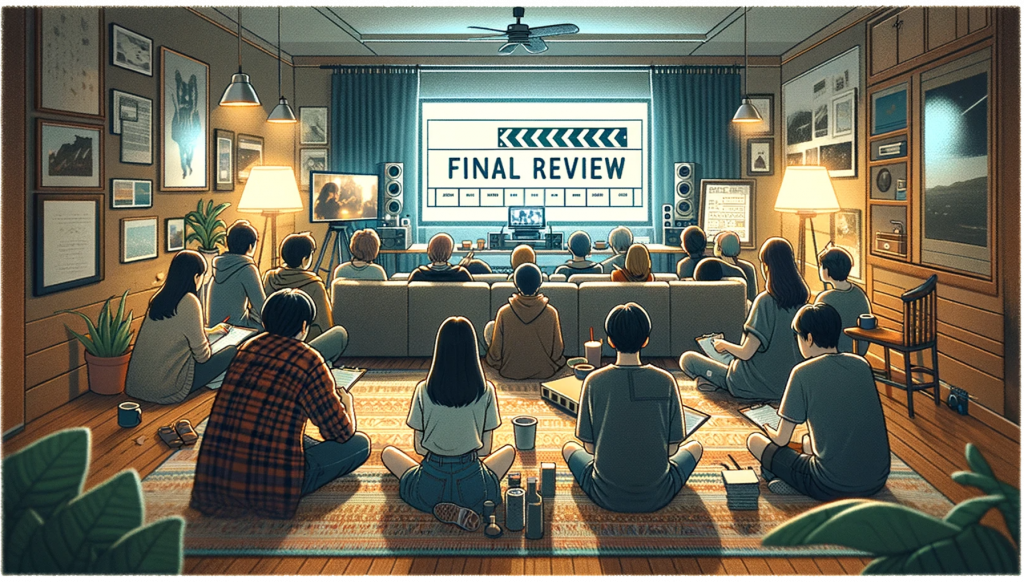
4 - Uploading & Sharing
- 1
- Uploading/Sharing:
- Upload or distribute the video on the chosen platform.

University of Westminster
309 Regent Street, London W1B 2UW
General enquiries: +44 (0)20 7911 5000
Course enquiries: +44 (0)20 7915 5511
The University of Westminster is a charity and a company limited by guarantee. Registration number: 977818 England