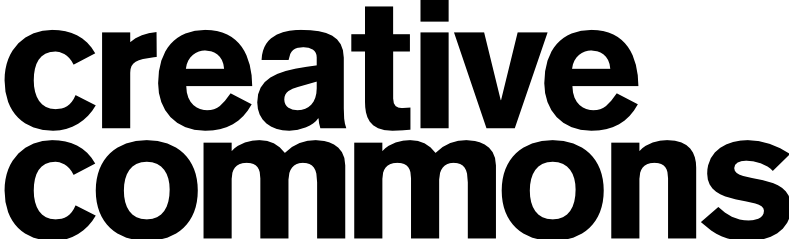Research funding bodies, institutions, and publishers are increasingly encouraging or mandating that the research data underpinning your research outputs are also published and made available for validation and re-use by others.
Applying a licence to your research data enables you to establish copyright and set out how and in what circumstances your research data can be reused by others. You can also use licences to restrict how and when the data be reused. Licences typically allow re-use on the condition that certain terms are met, for example, that the data author is properly cited or that the data are not re-used for commercial purposes.
When you register a dataset you have published and shared via an external repository in the VRE we ask you to record the license you have applied to your research data. Some research data repositories, such as the UK Data Service, make data available via standard licence agreements. Other research data repositories, such as Figshare, help you choose and apply a Creative Commons licence to your dataset or an open source licence such as MIT, GNU or Apache to your software or code.
For other research data repositories, including WestminsterResearch, you will need to choose and apply a licence yourself and record this alongside your dataset. The easiest way to do this is by choosing an appropriate Creative Commons licence. Creative Commons is a non-profit organisation that provides free standard licences for creative and academic works. There are six different licences, which range from the most permissive CC BY (which allows others BY attribution to the author to distribute, remix, adapt, and build upon the data, including for commercial use), to the most restrictive CC BY-NC-ND (which only allows others BY attribution to the author to copy and distribute the material for Non-Commercial purposes, in unadapted form (No Derivatives)).
The Creative Commons website includes a tool to help you choose an appropriate licence for your work.
But how do you use the tool, and what do you do next? Here’s our step-by-step guide to licensing your research data.
Applying a reuse licence to your research data
- Ensure that you are the rights holder of the dataset: only rights holders can apply licences.
- Check any obligations you may have to a research funder or publisher: you may be mandated or encouraged to use a certain reuse licence as a condition of funding or publication.
- Select the appropriate reuse licence for your data using the Creative Commons license tool.
- In the ‘License Features’ section, indicate whether and how you will allow adaptations of your work to be shared, and whether you will allow commercial uses of your work.
- Click on the ‘Help others attribute you’ section and set ‘License mark’ to ‘Offline’.*
- Copy (Ctrl+C) the licensing statement text that has auto-generated on the right-hand side section. It will read something like this: “This work is licensed under the Creative Commons Attribution-NonCommercial 4.0 International License. To view a copy of this license, visit http://creativecommons.org/licenses/by-nc/4.0/.”
- You can also download the Creative Common icon for your selected license by selecting ‘Downloadable license graphics’.
- *If you want to generate the licensing statement and Creative Commons icon in HTML code to embed in a website, complete the fields ‘Title of work’, ‘Attribute work to name’, etc. in the ‘Help others attribute you’ section to auto-generate the licensing statement text, and set ‘License mark’ to ‘HTML+RDFa’.
- Paste the licensing statement into your metadata when preparing or packaging your data for deposit. For example, in an introductory or contextual document such as a readme.txt file, or in a text file named ‘licence’ that accompanies your dataset. You can also include the licensing statement and license graphic on a cover page in the dataset itself.
- Paste the licensing statement into the ‘Abstract’ field in the VRE repository record for your dataset so that it displays on the WestminsterResearch page from which the dataset can be downloaded or access to it can be requested.
- For restricted access data, you should also include in the licensing information file and the public-facing abstract any additional conditions on reuse not indicated by the licence, for example, that access will be granted subject to ethical review.
- Record the licence you have selected in the ‘License’ field for each data file in the VRE repository record for your dataset.
Applying a reuse licence to images and documents
You can also use Steps 1-3 above to apply Creative Commons licenses to any material you share publicly, such as lecture slides and teaching material, or photographs and images on a personal or project website, to ensure attribution and enable reuse.
More information
You can find more information about copyright and Creative Commons on the UoW Copyright Libguide, and you can read our guidance on adding datasets as outputs in the VRE.
For further help and support, contact the Research Data Management Officer at research-data@westminster.ac.uk
Follow the Research & Knowledge Exchange Office on twitter, and get involved using the hashtag #OAWeek
- 2023 Culture, Employment and Development in Academic Research Survey (CEDARS) is now live! - April 11, 2023
- Articles, books, and data, and where to publish them - March 20, 2023
- NEW University Research Data Management Policy - January 18, 2023