As many employers are now engaging with potential employees online only, this means you are likely to be able to meet them via virtual Open Days, recruitment presentations such as webinars, and also at online or virtual careers fairs. Here are some tips on how to make a good impression, and get the best out of attending these events.
👉Tip 1: Show up!
It may sound obvious, but if you have booked to attend an employer’s event – maybe a webinar or virtual open day – then stick to your commitment to attend and be on time (even a little bit early!). If something happens that means you can’t make it (or the technology fails), then try to cancel your booking or get in touch with the employer to apologise for not being there, and ask if a recording or further information might be available.
👉Tip 2: Check the tech
There are lots of different platforms that employers use to deliver online events and careers fairs. If possible, register as far as you can in advance and check that you understand how everything works. Make sure you are using the right browser, or have downloaded any relevant software.
👉Tip 3: Do your research in advance
If you are attending a virtual careers fair, check the list of employers who are attending, and make a list of who you want to target. Check the company web sites in advance. Some of the larger careers fairs have a lot of employers attending, and it can be overwhelming to know where to start if you are new to these type of events. If it’s an employer-hosted event, then check their web site, gain an understanding of what they do, and prepare some questions that you would like answers to.
👉Tip 4: Have your CV and LinkedIn profile ready
Sometimes the software enables you to directly send a CV to an employer you are engaging with online. Get your CV up to scratch in advance, so you are ready if they ask you for a copy. Your LinkedIn profile is worth updating too – you may meet employer contacts that you would like to link to after the event. (Bonus tip – when requesting connections on LinkedIn, send a personalised message saying where you met and why you would like to connect. E.g. “It was really useful to attend your recent webinar at the University of Westminster. Please can I connect with you as I am very interested in careers in your company.”
👉Tip 5: Connect
Most of the software employers will be using will enable participants to use a chat function or a live video connection. Engage with the session/fair using the tools available. Answer questions posed by the presenter, and ask your own. Even a “thank you, that was really useful” at the end of a webinar can be a sign to the presenter that you were listening!
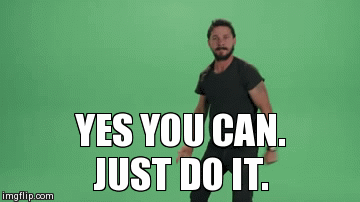
☞ Big thanks to Tracey Wells, our Careers and Employability Service manager, for writing this blog post. We hope you find it useful when attending online events.
Please be reminder that if you need careers support, your Careers Team is only an email / a message away!
E: careers@westminster.ac.uk| Website | Facebook | Twitter | Instagram |Careers Blog
- An End-to-End Guide to Applying for Jobs: Where and When to Start! - 22 December 2025
- Graduate Success Series: a conversation with Ying Zhang - 18 December 2025
- Why Purpose is Your Greatest Asset in Higher Education - 23 October 2025

[…] out our top tips on how to Get the Most out of an Online Careers Fair before, during and after the […]