Through our partnership with Westminster Business Council – representing 57,000 businesses in just 8 square miles – some of our students were able to question representatives from SMEs to get their top tips on what they look for in candidates. A hot topic for discussion was what digital skills would they expect graduates to have.
Many SMEs have had to rapidly adapt their businesses for the current times, whether that’s facilitating remote working, or changing the way they do business and interact with customers. They have had to embrace a range of diverse technologies to function, picking up new skills along the way. Here are some of their suggestions on the platforms they are using. You don’t need to become experts in all of them, but if you get the opportunity to use them it will show your willingness to learn. Many of them are free with basic functionality, and some of them are useful for all (e.g. LinkedIn).
💡 Social Media
- LinkedIn – it’s a very good idea to create a profile, start connecting and share your successes
- Twitter – use this for looking at how companies use social media platforms (Facebook too)
- Pinterest – depending on what the organisation does, they may use this platform to promote their services and activities
💡 CRM – Customer Relationship Management systems
CRMs are used to enable businesses and other organisations to manage their data and interaction with clients. (For example, Engage is the CRM that the Careers and Employability Service uses to interact with employers and students.) There are lots of platforms out there – sign up for free trials and play around with the functionality.
- Hubspot – offering a variety of services including web site creation
- Maximizer – sales and customer management
- Salesforce – used by more than 150,000 companies for supporting customer relationships
💡 Creative Platforms
- Canva – use to create all sorts of publication, design and even videos (there is a free option)
- Filmora – video editing software
- Veed – online video editing tool
💡 Team Management, Workflow Management
- Trello – create boards to manage projects and share with others (there is a free version)
- Slack – a way for teams to stay in touch rather than email
- Calendly – used for calendar management
- Asana – work management tool
- ClickUp – many organisational features in one tool
💡 Video Conferencing
There are diverse platforms used by individuals and organisations. They look pretty similar once you’ve tried a few, but you might want to familiarise yourself with the key features, especially if you have an interview using any of them. Being able to present online / interact online is a key skill that you will have the opportunity to practise during your time at University.
- Zoom – we expect many of you have tried this with family and friends!
- GoToMeeting – online meeting tool you may have used in webinars
- GoToWebinar – online meeting tool
- Microsoft Teams – used in many organisations including the University. Can be used for 1:1 meetings, group meetings or chat
New software is likely to evolve and existing systems change. A good way to learn is to try things for yourself using the free versions, or watch some of the demonstration videos. Make sure you only download software from genuine sources, and also be aware of your online security in any interactions.
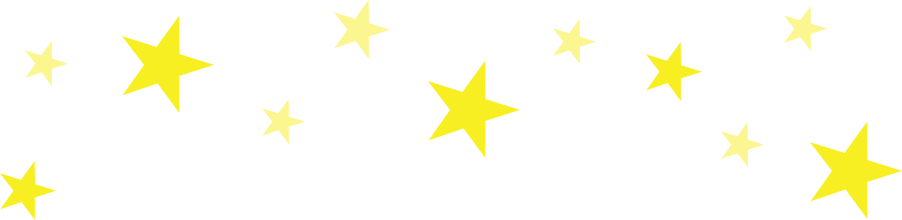
☞ Big thanks to Tracey Wells, our Careers and Employability Service manager, for writing this blog post. We hope you find it useful.
Please be reminded that if you need careers support, your Careers Team is only an email / a message away!
E: careers@westminster.ac.uk| Website | Facebook | Twitter | Instagram |Careers Blog
- An End-to-End Guide to Applying for Jobs: Where and When to Start! - 22 December 2025
- Graduate Success Series: a conversation with Ying Zhang - 18 December 2025
- Why Purpose is Your Greatest Asset in Higher Education - 23 October 2025
