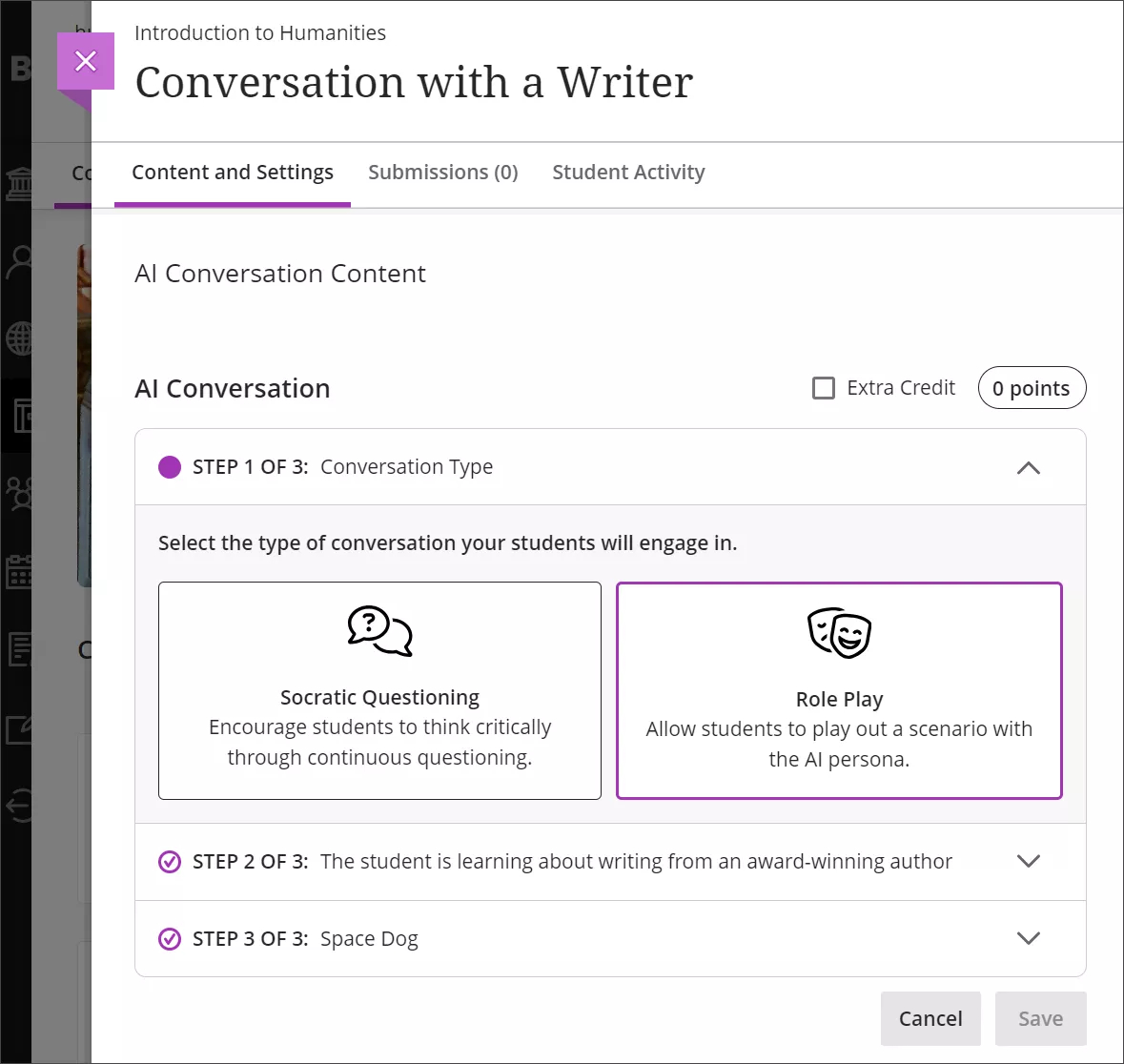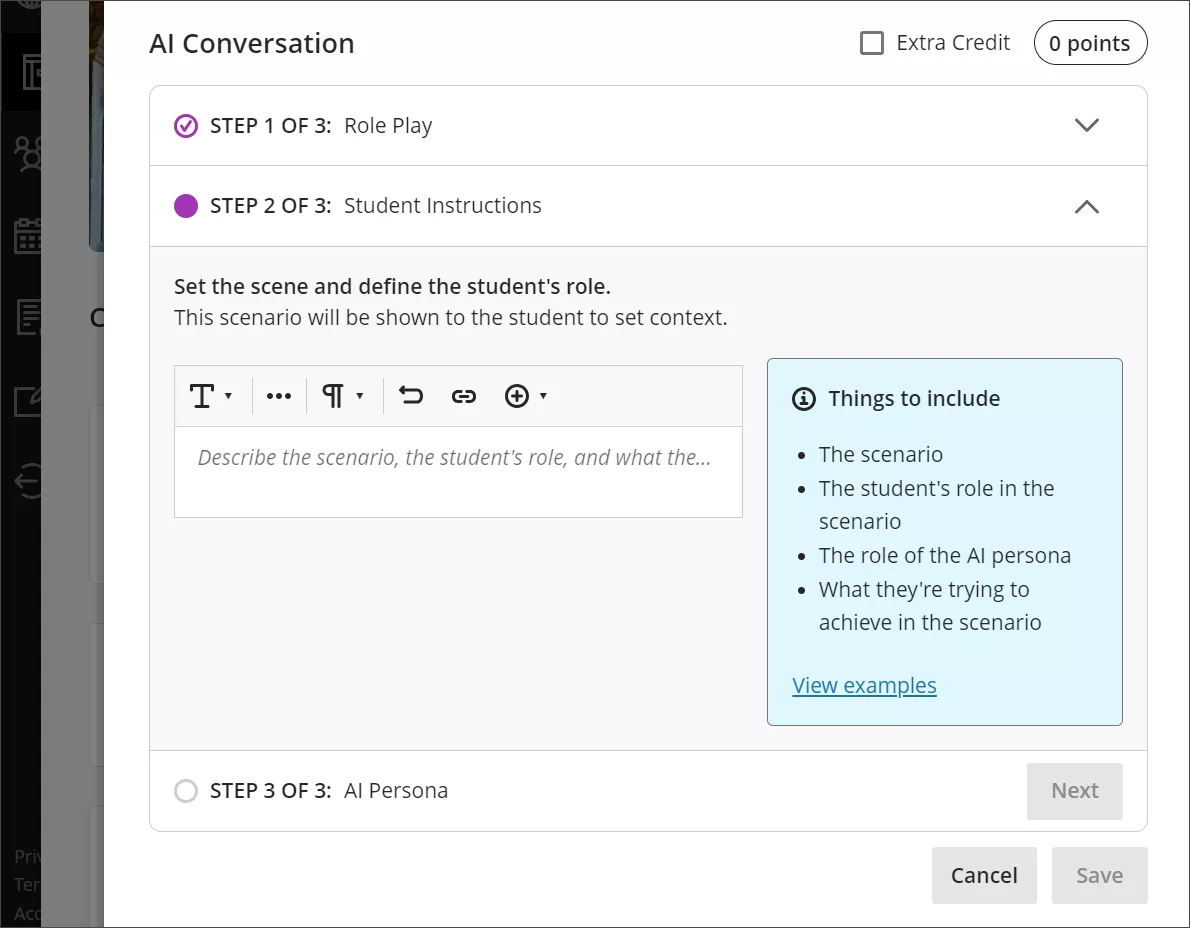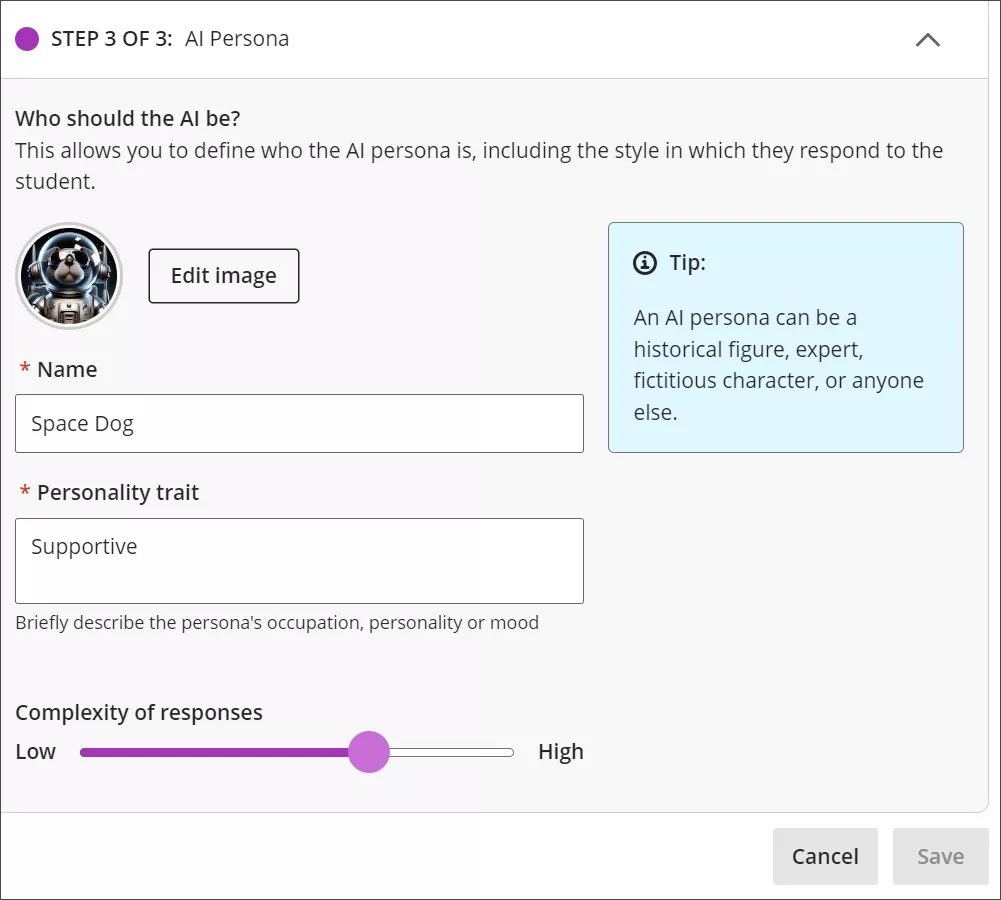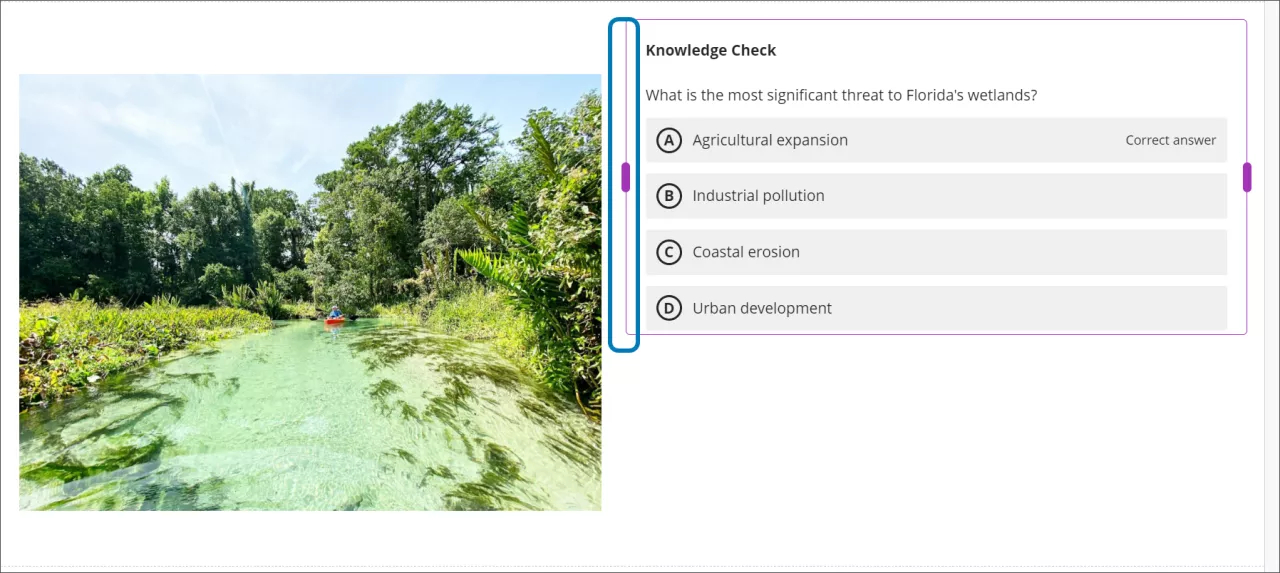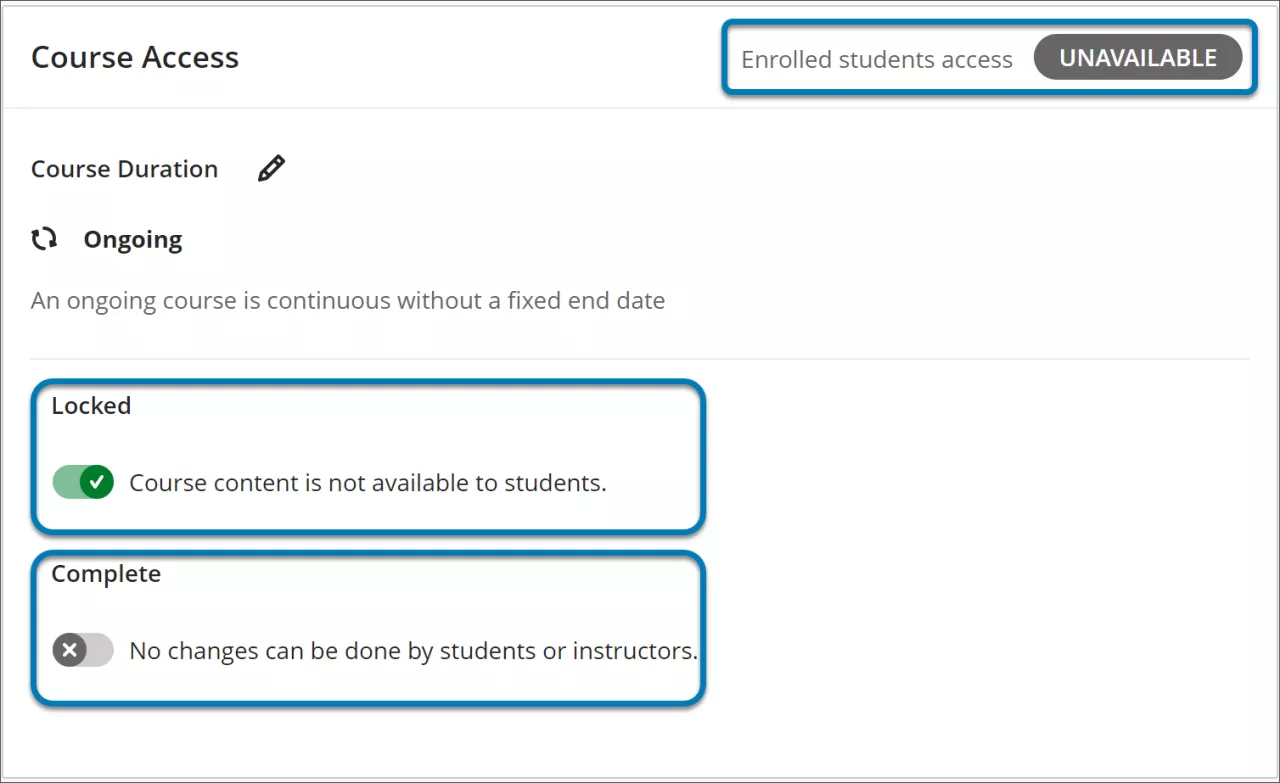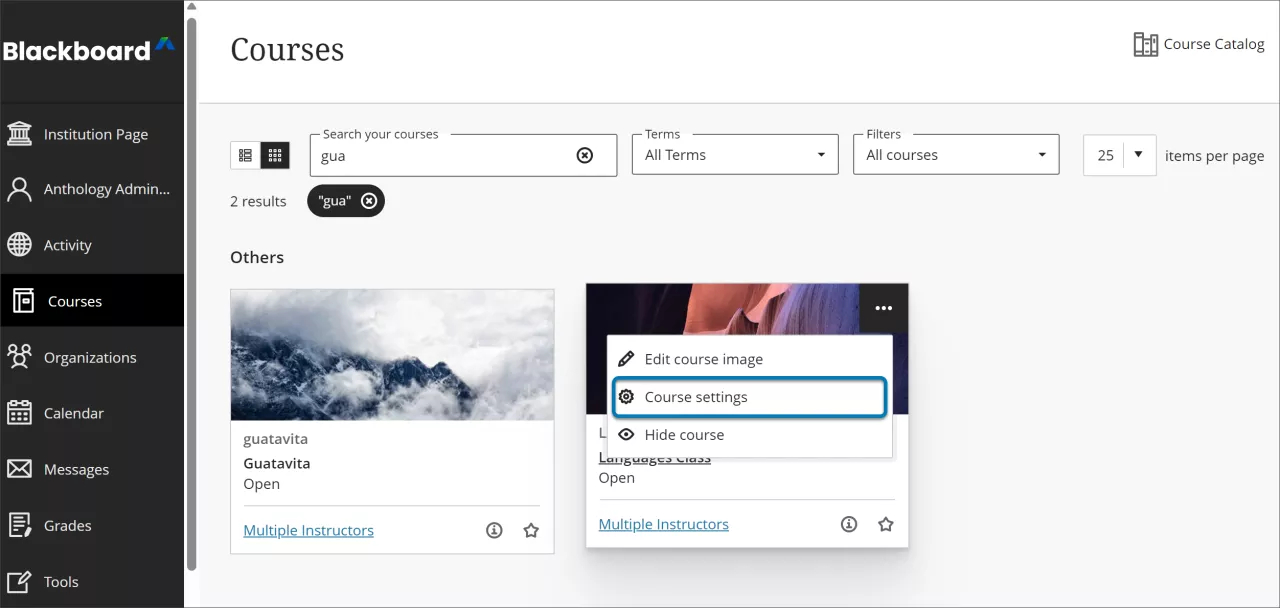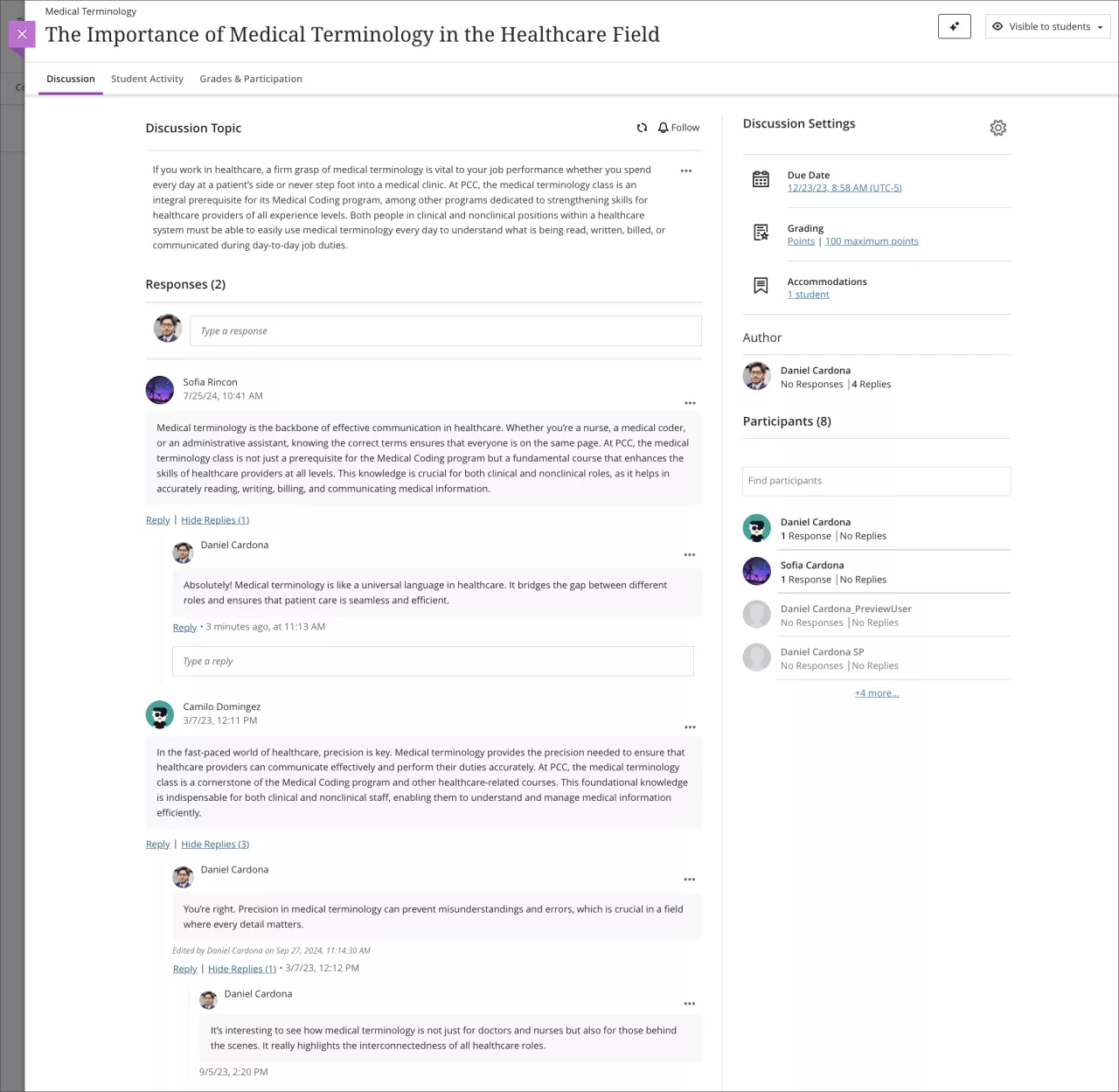Role play option for AI Conversations
The AI Conversation feature now includes a role play option. Instructors customise the AI persona by giving it a name, image and define the AI persona’s personality traits. We also introduced a stepped setup making it easier for instructors to select the type of conversation and define the topic, student role, and AI persona.
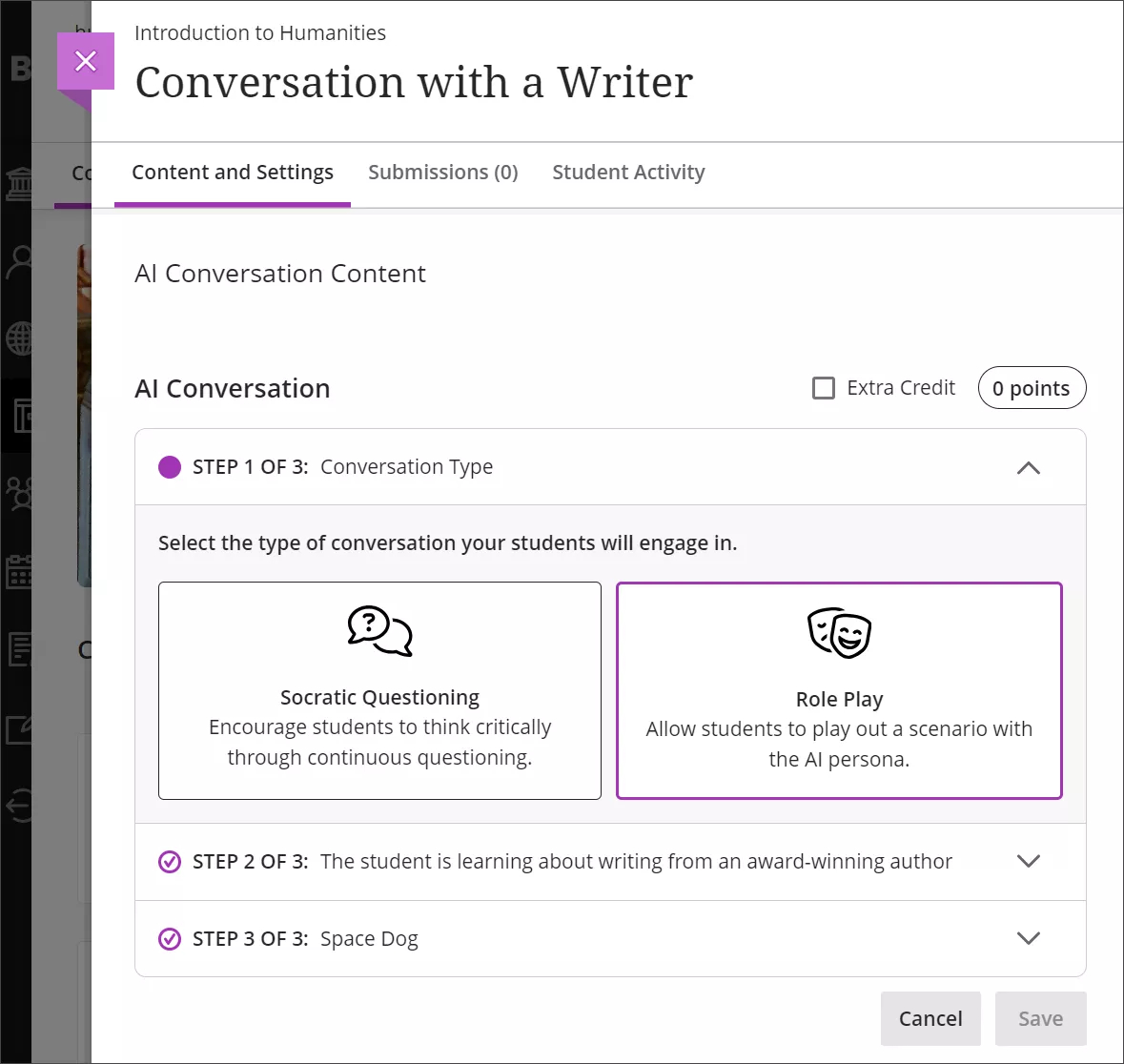
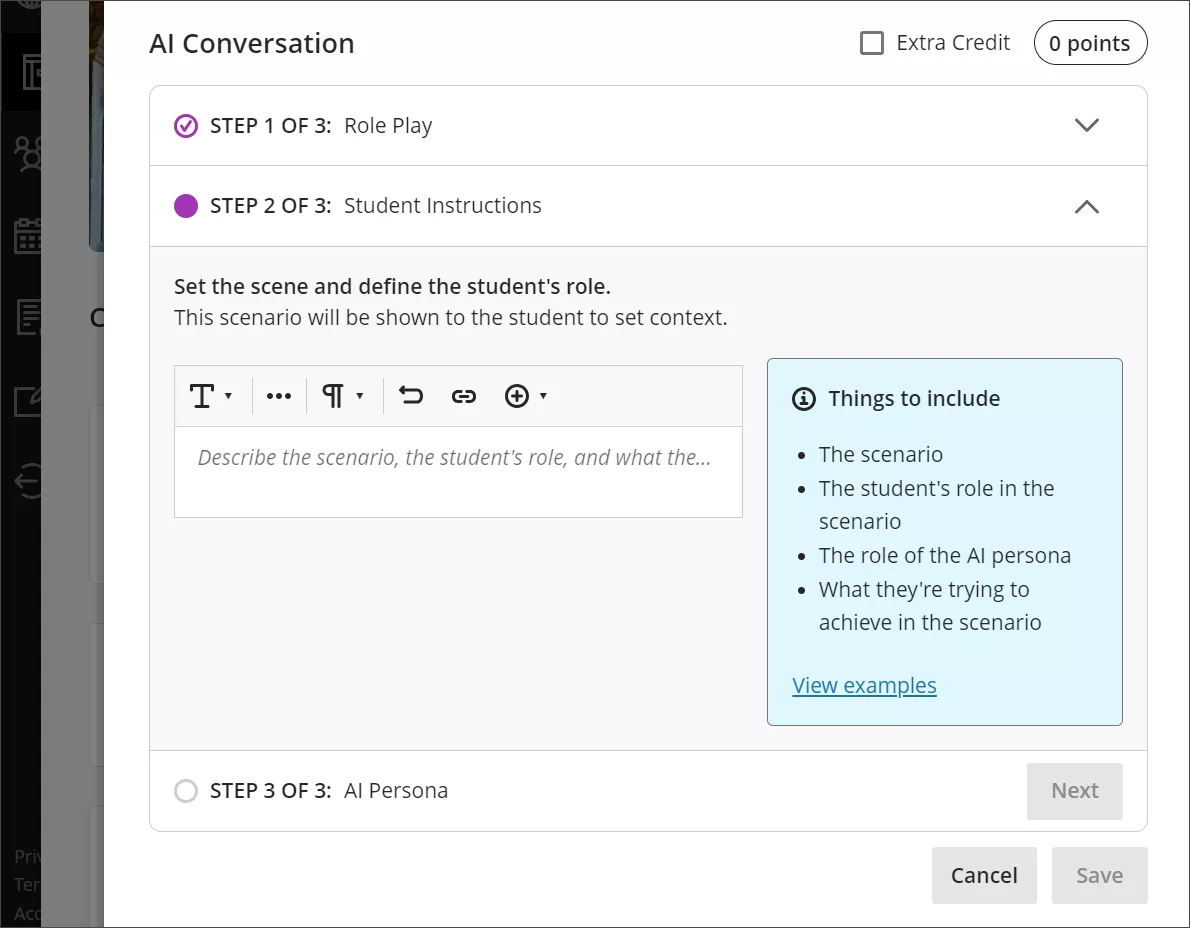
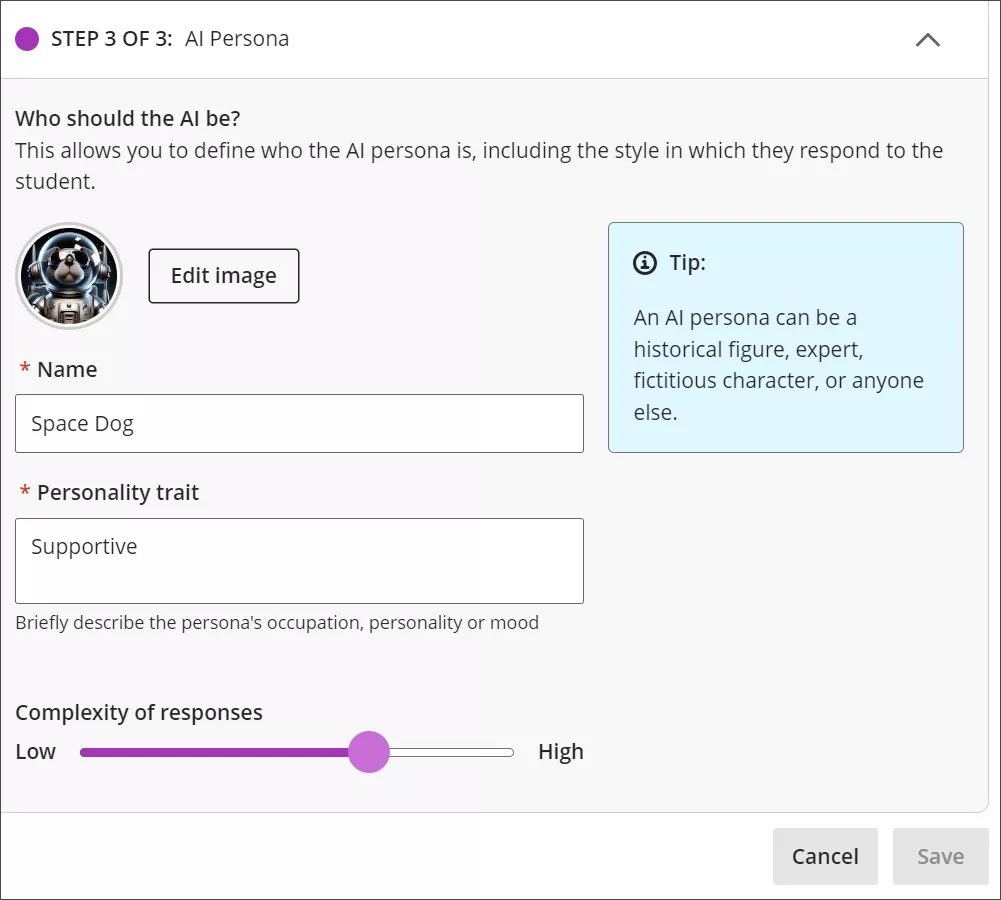
Improvement to resizing blocks in Documents
To help with resizing blocks that are vertically tall, the resize handle has been modified. Instructors can resize a block by selecting the vertical edge of a block. It is not necessary to place the mouse directly over the handle.
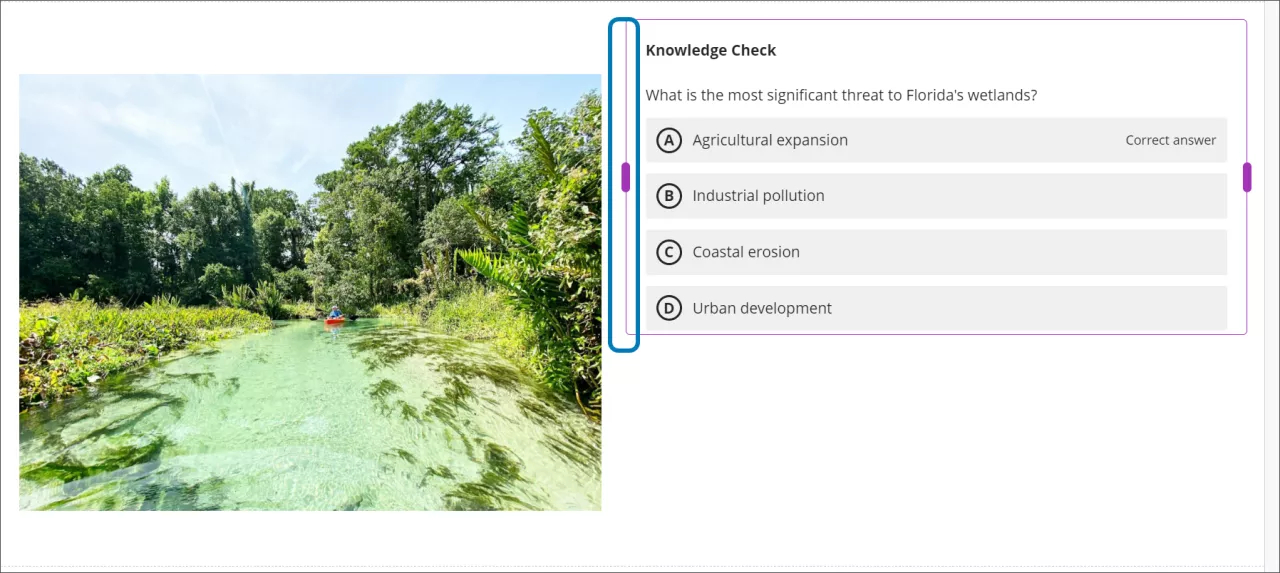
Course Access options in Course Settings
Instructors can now manage course access settings through the Course Settings page.
Previously, course availability to students was listed as Open or Private. This state is now called Locked. Course availability and course completion have been clearly separated in Course Settings under Course Access:
- Locked – Course content is not available to students. Previously called Private.
- Complete – No changes can be made by students or instructors.
Enrolled students access Unavailable/Available displays at the top right of the Course Access section. This information changes in real time according to the Locked and Course Duration settings.
Additionally, instructors can access Course Settings from the Courses page.
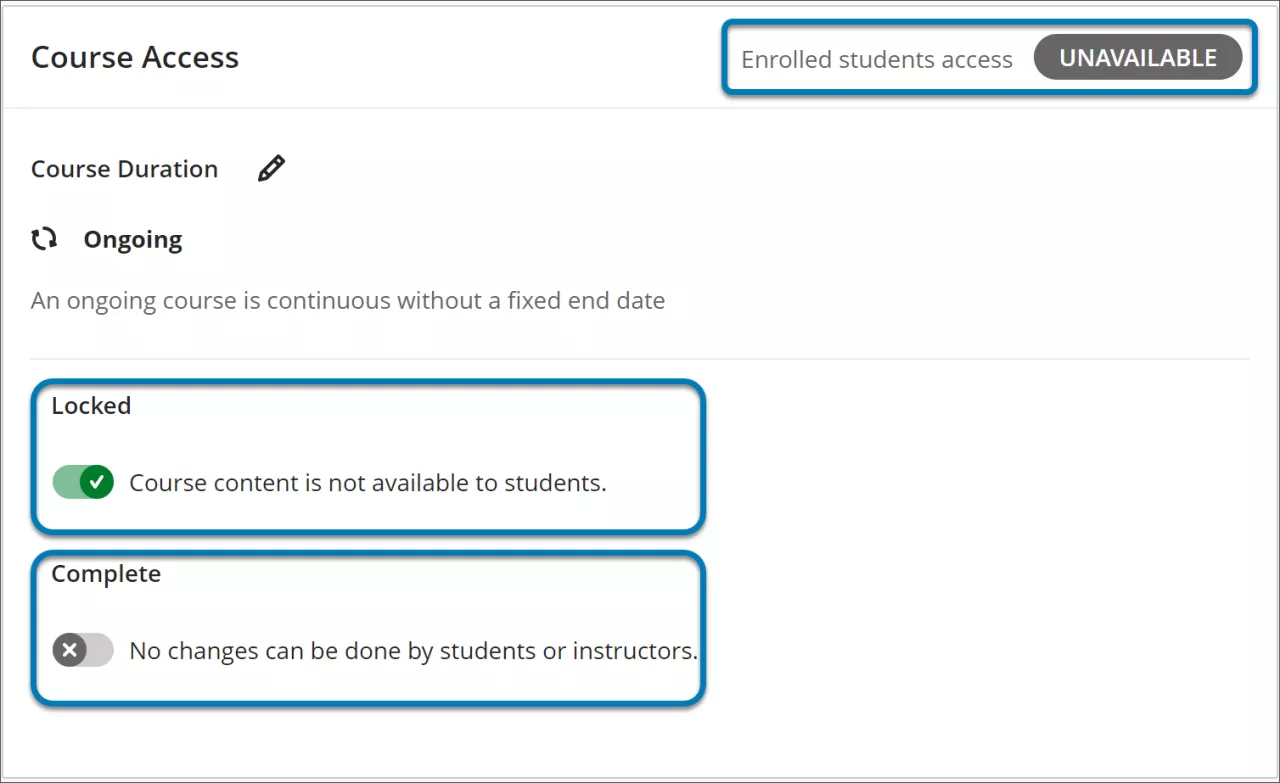
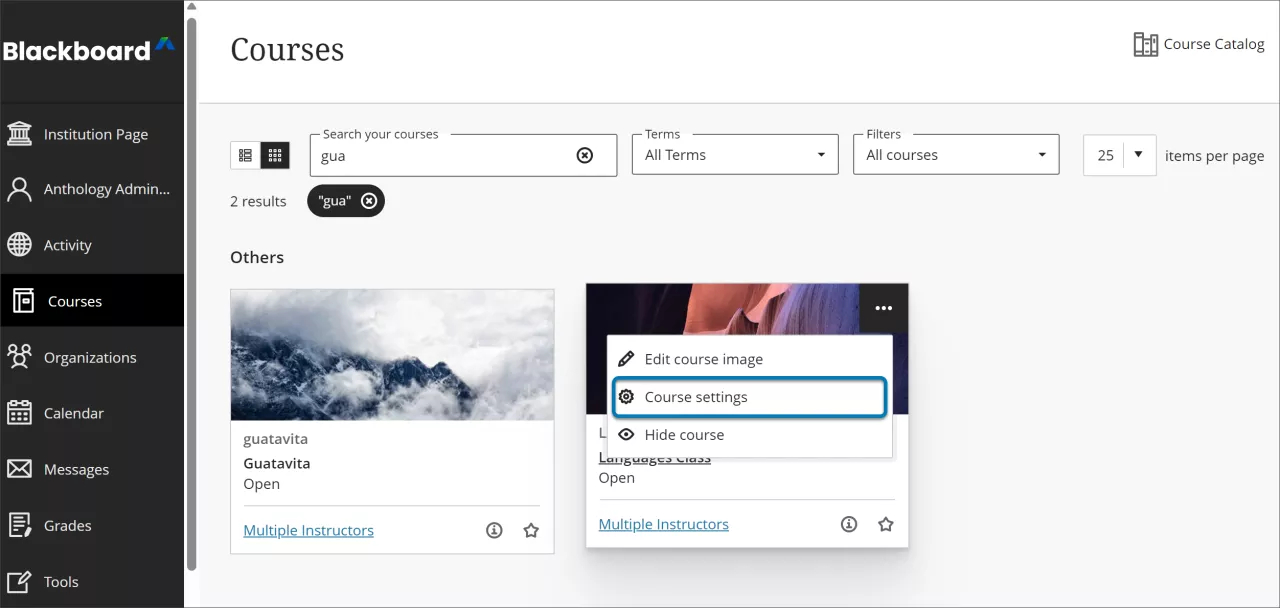
Print Tests with questions from Question Pools and other improvements
Instructors can now print tests that include questions from Question Pools. The answer key and the corresponding test have been combined ensuring that users always have an answer key that matches the test. The answer key is generated and printed ahead of the test.
The system generates a different version of the answer key and test each time a test is printed when the test:
- Randomises questions or answer options
- Instructors can use the print option to save the answer key and test as a PDF