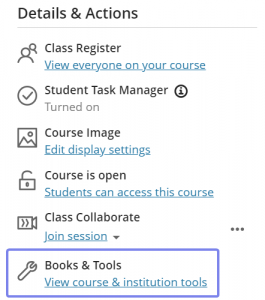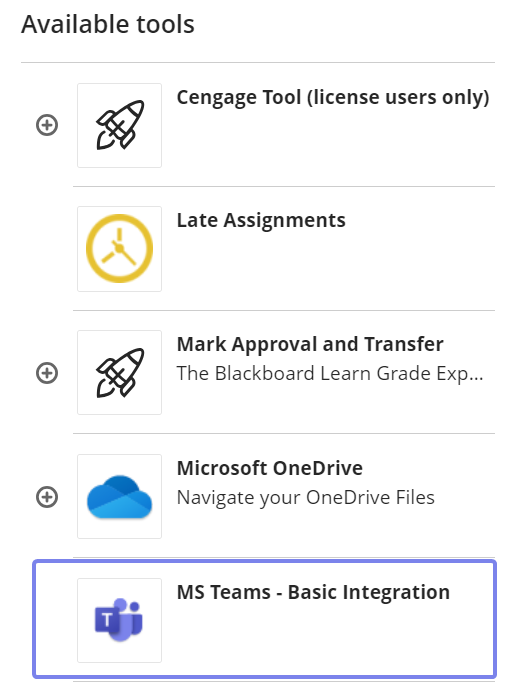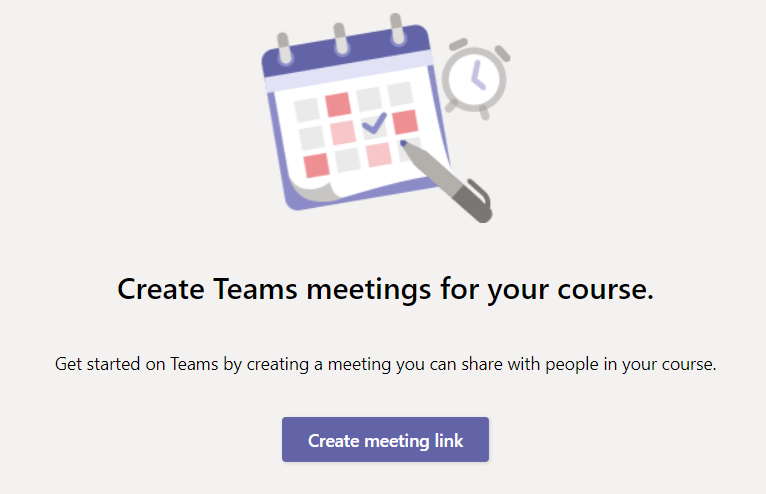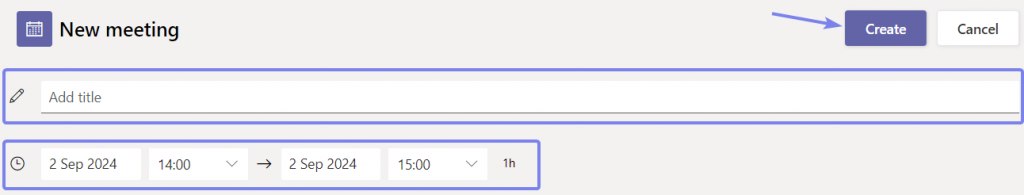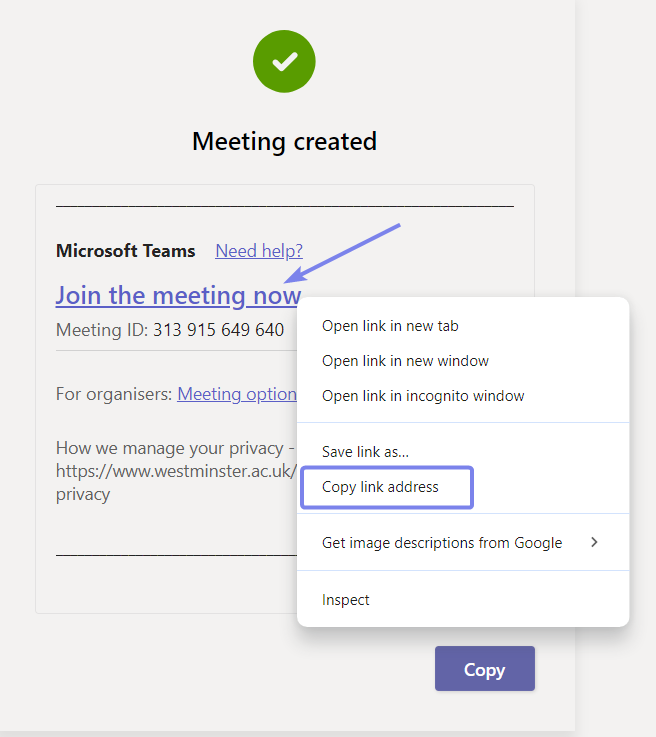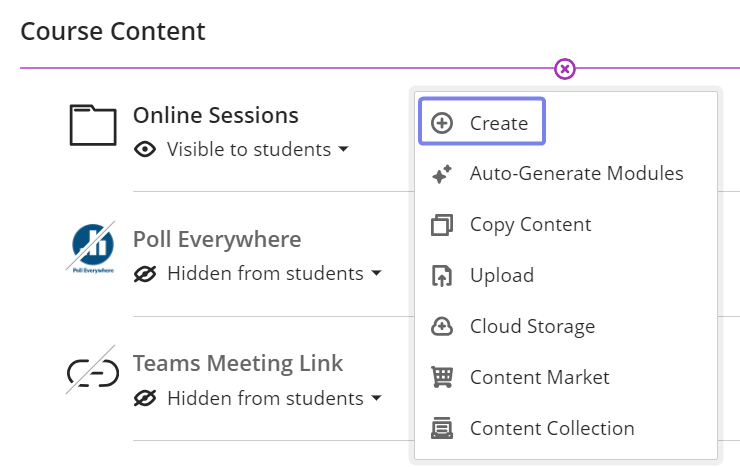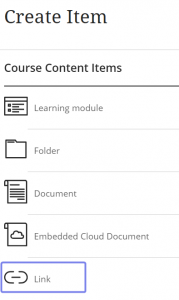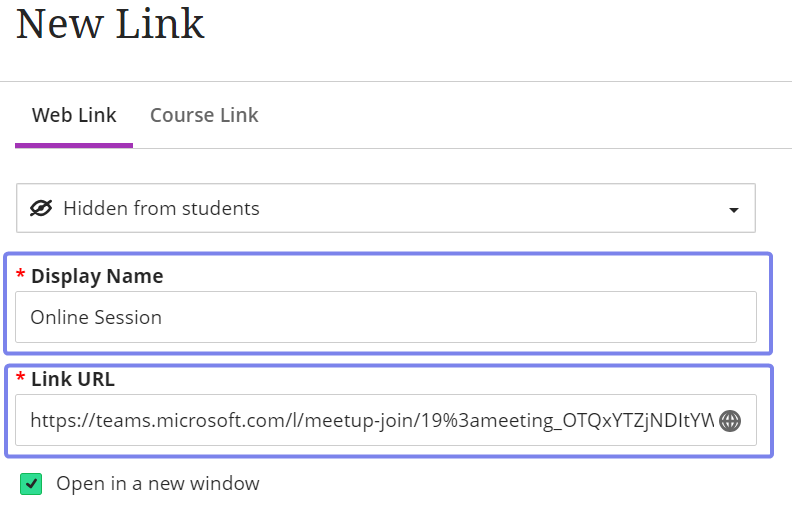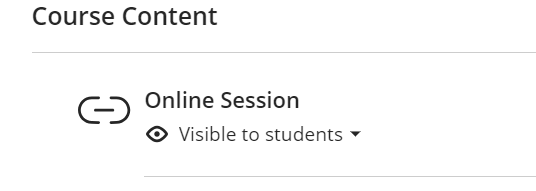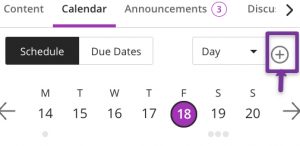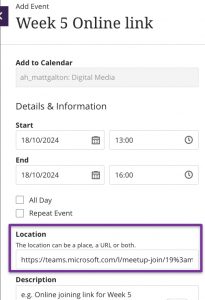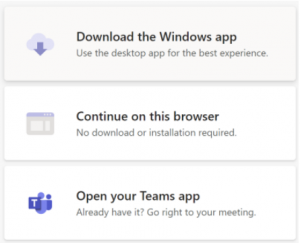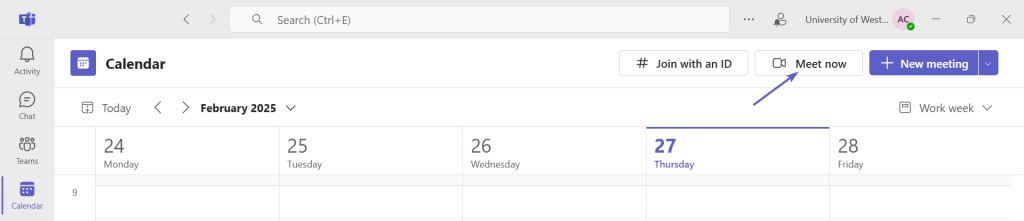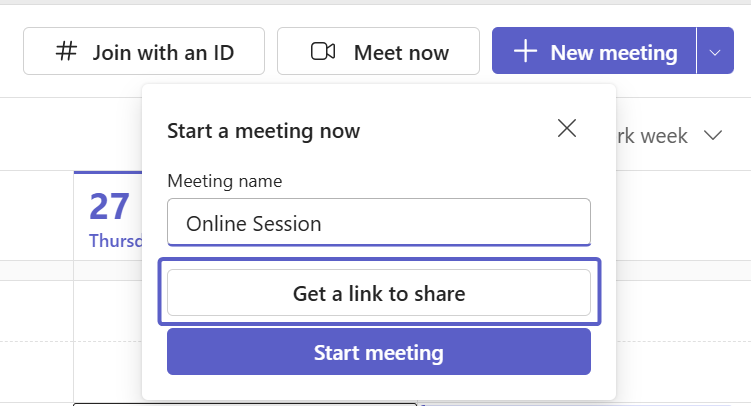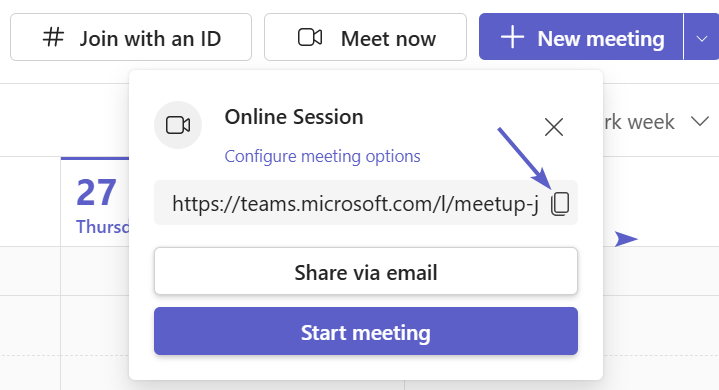University of Westminster
309 Regent Street, London W1B 2UW
General enquiries: +44 (0)20 7911 5000
Course enquiries: +44 (0)20 7915 5511
The University of Westminster is a charity and a company limited by guarantee. Registration number: 977818 England
Хотите играть в самые популярные слоты с высоким RTP? Вавада рабочее зеркало позволит вам наслаждаться игрой без ограничений. Быстрые выплаты, отсутствие верификации и щедрые бонусы сделают вашу игру комфортной и прибыльной!